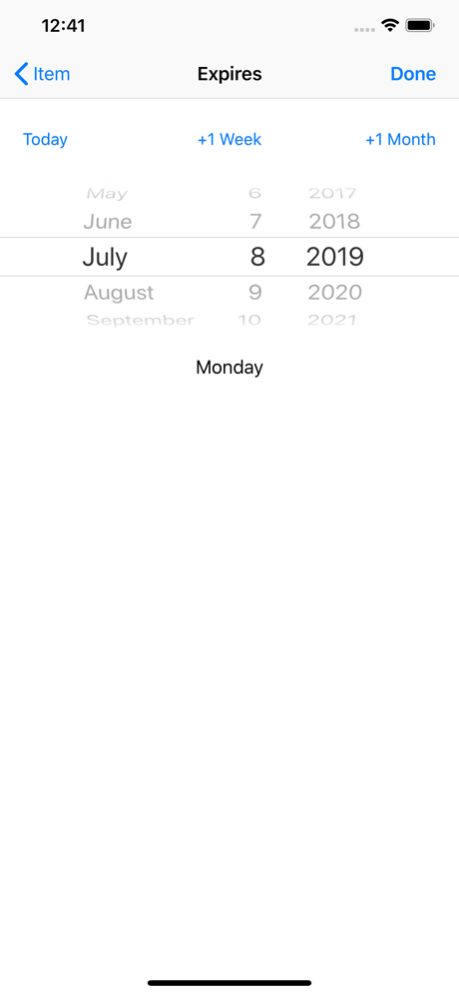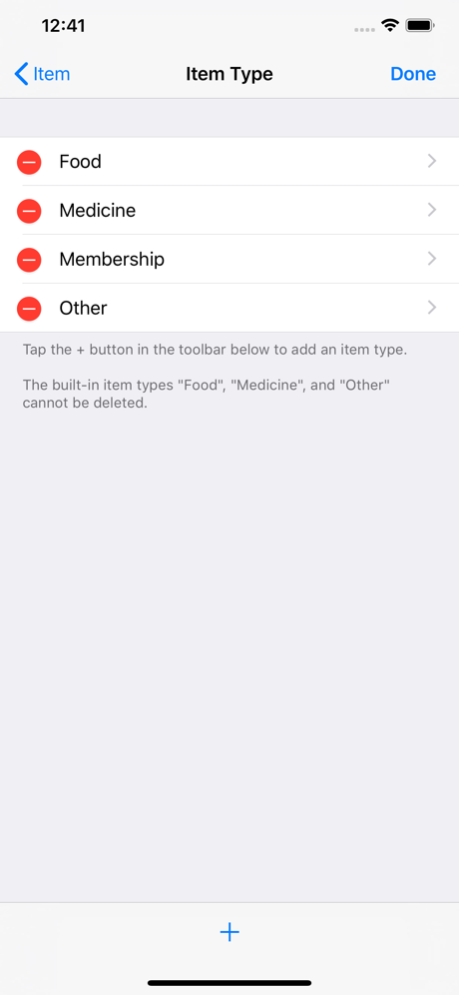Use By Date 2.2
Continue to app
Free Version
Publisher Description
Tired of your food going bad? Forgot when your loaf of bread expires? With this app, you get notified before your food or medicine goes bad!
You can use it for fruits, milk, medicine, memberships, meat, vitamins or vegemite, or more! Anything that has a shelf life, or an expiry date, can be added to Use By Date and you will save money and aggravation because your phone will give you a reminder ahead of time.
You can take photos of your food so that you can see it to help remember.
Some valuable features:
- Reminder notification pops up on your phone at your specified time up to 7 days before the item expires
- Take a photo of your dish or item
- Record the expiry date
- Categorize your items, such as food or medicine
- Add new categories of items
- Search for specific items
- Include notes for more detail, such as where you purchased the item and for how much
You will save money using this app. Throwing out the tuna salad you made 3 days ago because you forgot to eat it costs more than the price of this app!
Jul 4, 2019
Version 2.2
- Improved help
- Edit button moved to top right from top left
- Removed Item Types from app info. It can be reached when adding an item.
- Bug fixes
About Use By Date
Use By Date is a free app for iOS published in the Food & Drink list of apps, part of Home & Hobby.
The company that develops Use By Date is Portable Databases. The latest version released by its developer is 2.2.
To install Use By Date on your iOS device, just click the green Continue To App button above to start the installation process. The app is listed on our website since 2019-07-04 and was downloaded 3 times. We have already checked if the download link is safe, however for your own protection we recommend that you scan the downloaded app with your antivirus. Your antivirus may detect the Use By Date as malware if the download link is broken.
How to install Use By Date on your iOS device:
- Click on the Continue To App button on our website. This will redirect you to the App Store.
- Once the Use By Date is shown in the iTunes listing of your iOS device, you can start its download and installation. Tap on the GET button to the right of the app to start downloading it.
- If you are not logged-in the iOS appstore app, you'll be prompted for your your Apple ID and/or password.
- After Use By Date is downloaded, you'll see an INSTALL button to the right. Tap on it to start the actual installation of the iOS app.
- Once installation is finished you can tap on the OPEN button to start it. Its icon will also be added to your device home screen.